|
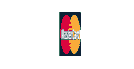
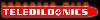
| |
Technical Support Issues
These issues have been reported by users, and we have listed the fixes
here. If you are having a problem not listed, please
email our tech support department.
Important Notes:
 |
If you are using NT or any version
of XP, you must be signed in as "administrator" when you
install the software. |
 |
The green "Light" on the
front of the interface is NOT a power light. The unit is designed to
NOT draw attention to itself when sitting on your desk. The only time
the "Light" comes on is when the unit is receive data from
the computer. If you are playing a video through our player, and the
"light" is not on, then there is a software or port problem. |
 |
The VSM is designed to work with a
SPP (Standard Printer Port) on LPT1. The memory addresses assigned for
this resource should and MUST be 378-37F. This is the same as printer
ports have been since the standard was introduced in 1981 with the
original IBM PC. This is usually the first source of trouble. Even
though many people don't use their printer ports anymore, they are
usually set to EPP (Extended Parallel Port,) or ECP (Extended
Capabilities Port.) While this does not stop the unit from working,
depending on the computer, it can interfere. If you are having
trouble, we suggest checking this first in your system Hardware
profile, and making necessary changes. |
 |
Certain Movies, Like "Sunny Daze"
start out as "Voyeur" Movies. In this case, you may see very little or
NO activity in the machine for the first few minutes. This is NORMAL.
Since this is a VIRTUAL experience, designed to duplicate the real
world, since you are just watching, NOTHING happens to you. Several
minutes into the movie, when you actually participate, the machine
will begin moving in sync with the video. Remember, this is VIRTUAL
SEX MACHINE, not a remote controlled sex toy. It is DESIGNED to
EXACTLY duplicate the real world. We mention this because we get many
letters saying "the machine isn't moving!" Folks, It's NOT supposed to
be moving when nothing is happening. The best movie to use for a
"quick check" is "Mika Lee" on Disc" Amateurs 1" since
this disc has action as soon as the video opens. |
|
- I've installed the software, but when I start
a movie, a box pops up, and Windows NT, 2000, or XP tells me the
"vsm.exe software performed an illegal operation ."
- I've installed the software, but when I start
a movie, the movie plays Ok, the software Runs Ok, but I get no data
light, and the machine does nothing. I don't have a SoundBlaster Live!
Card."
- I put the CD in my drive, select
"install the software" from the list, and I get a warning
box about the software saying "Authenticode signature not
found."
- I have a Hewlett Packard Pavilion or similar
computer, and I'm having problems reading from the CD-Rom. I don't see
any movies listed under "Now Showing" when I run the Virtual
Sex Machine Software.
- I've installed the software, but when I run it,
nothing happens. No data light, no movement. The video plays, but that's
all. I have a Sound Blaster Live! Card.
- When I operate the videos in Full screen mode,
the video is not smooth and it runs randomly, or the colors look strange.
- I've given up. I can't make it work, I'm
frustrated, and I want to throw it through the window. Now what?

You are running an older version of our software for either windows 95,
98, 98SE, or ME. You need to uninstall the current version by selecting
the "add or remove software" option in Windows. You do this by
pushing Start==>>, Settings ==>>, Control Panel ==>>,
Add/Remove programs. Pick "Virtual Sex Machine" from the
list, and press the Add/Remove button. After this completes, download the
new version from our download page here. The program is sent in a zipped
format. Within the zip package you will find the new setup program. Simply
follow the instructions. This should fix your problem.

I've installed the software, but when I start
a movie, the movie plays Ok, the software Runs Ok, but I get no data
light, and the machine does nothing . I don't have a SoundBlaster Live!
Card."
Your first step is to make sure you have the most recent
version of the software installed. You can download it here.
Back to Top

This is normal. Built into Internet Explorer is a security feature that
stops malicious applications from automatically installing themselves on
your computer. This is necessary because of Rogue websites and hackers.
Since we use Internet explorer as an easy way for you to browse the CD,
this pops up. Simply click Ok and proceed with the installation.

Some of the earlier Hewlett Packard Pavilion computers were built with
a slightly defective CD-Rom Drive. The problem only occurs when certain
types of CDs are used in it. Ours is one of them. If you have more
than one CD Drive in your computer, including a DVD drive, you can try
that. Our software will check all drives for files automatically.
The easiest way to work around this problem is to copy our movies from the
CD-Rom Video Disc to your Hard drive. If you choose to do this, you must
copy the video files to the same directory you installed our software. If
you chose the default settings during setup, this will be "C:\program
files\vsm\". (Clicking
this link will open this directory for you on your computer if you are
using Internet Explorer) you can simply copy and paste the files to this
directory. The files will all be structured as follows: "VSMGirl_Name.asf",
with the name of the girl being substituted for Girl_Name .

We have uncovered a resource conflict with the Sound Blaster Live!
series of sound cards. We have discussed this with Creative (The card
manufacturer) and agreed to pass on the details of the fix. It's likely
you will have problems with other Parallel port items such as Zip drives,
and certain printers. As this fix is somewhat complicated, we have devoted
an entire page to this here.

This problem can be caused by several issues. Depending on the age of
your machine, it could be that your computer/video card is simply not up
to the requirements of running in full screen mode for this much video
action. You can upgrade your computer, memory and video card to resolve
this problem. Also, this can be caused by outdated video drivers. Check
with your video card manufacturer for updated drivers. Our software uses
the Microsoft media codec, so updating your media player from Microsoft is
a good idea as well.

Make sure you open the Window(s) first. (Pun intended.) No, really, we
are just kidding. You apparently have a new situation that we have not come
across yet. Please fill out our technical
support request form. We will immediately research the problem and
work with you on a resolution. Fill out the form as completely as possible
to help us.
|
|